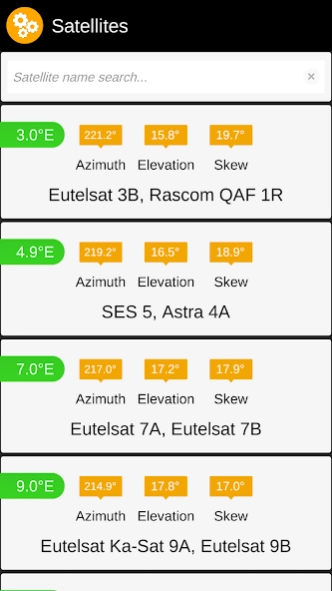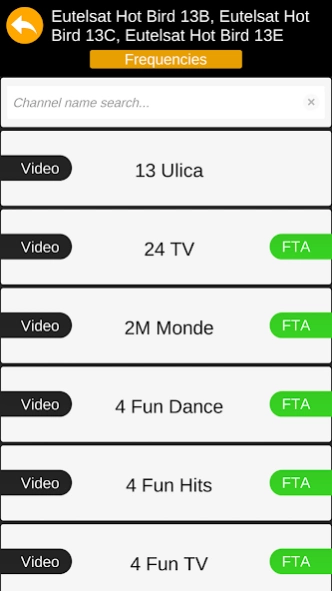SatFinder Transponders 2
Paid Version
Publisher Description
SatFinder Transponders - SatFinder Transponders - is offline frequencies database
SatFinder Transponders is a tool for satellite dish alignment to help installers with finding a satellite direction and satellite frequencies.
Description:
You no longer need to search for desired direction, just choose your satellite from a list and take a look at all parameters which will help you to setup your dish. It is very convenient for an installation place choice and set up.
Also you can look at all available satellites for your district in real time.
This program is a transponders (frequencies) data base of all TV/RADIO satellites in the world. You can easily find a satellite parameters.
Features:
• Sort by satellite
• Search by channel name, radio name, provider name
• Sort by frequency
• Sort by Ku & C -bands
• Displaying the channel name, radio station, a provider with the link to the official site, encoding display
• Displaying a frequency, polarization, FEC and Symbol Rate
• Azimuth, Elevation, LNB Skew angels for the desired satellite
• Weekly database updates
• An enormous data base. More than 12,800 video channels, 3900 radio stations and 180 Internet service providers
About SatFinder Transponders
SatFinder Transponders is a paid app for Android published in the System Maintenance list of apps, part of System Utilities.
The company that develops SatFinder Transponders is Yuriy Kvasha. The latest version released by its developer is 2. This app was rated by 3 users of our site and has an average rating of 3.3.
To install SatFinder Transponders on your Android device, just click the green Continue To App button above to start the installation process. The app is listed on our website since 2018-11-12 and was downloaded 191 times. We have already checked if the download link is safe, however for your own protection we recommend that you scan the downloaded app with your antivirus. Your antivirus may detect the SatFinder Transponders as malware as malware if the download link to us.kvasha.satellites is broken.
How to install SatFinder Transponders on your Android device:
- Click on the Continue To App button on our website. This will redirect you to Google Play.
- Once the SatFinder Transponders is shown in the Google Play listing of your Android device, you can start its download and installation. Tap on the Install button located below the search bar and to the right of the app icon.
- A pop-up window with the permissions required by SatFinder Transponders will be shown. Click on Accept to continue the process.
- SatFinder Transponders will be downloaded onto your device, displaying a progress. Once the download completes, the installation will start and you'll get a notification after the installation is finished.